To add a student, go your Students screen, found in the top menu bar:
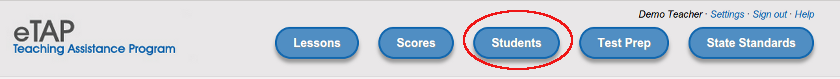
On the right side of this screen, enter the student's email address and select "Find Student". Note : they must have entered their address for their account, or the system won't be able to find them.
At the bottom of page, you can Create New Student Account
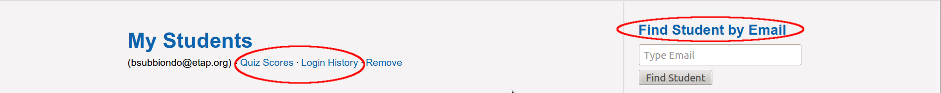
On the next page, select "Add As Student". This sends a request to the student, and adds them to your list as "Pending". After they have approved you, you will be able to see their scores and login histories.
Students
Go to the Sharing screen, using the button at the top of the page: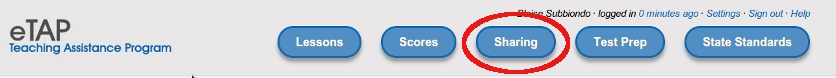
If your parent or teacher already requested to add you as a student, you will see their name under Pending Requests: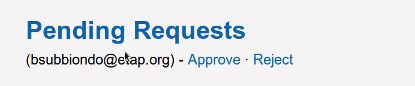
Click on Approve, and you're done!
If they didn't start the request, you can ask them to be your teacher. Just put in the email address for their account and select "Find Teacher".
On the next page, select "Add as Teacher". When they have approved you, they will show up on your Sharing page as "My Teachers".


